Lệnh tải Source WordPress tự động trên Linux
Lệnh tải source WordPress tự động, tự tạo user và database mới.
Các bạn Copy script sau ra Notepad rồi sửa những chỗ cần thiết rồi Paste hết vào cửa sổ Console.
cd PathtoFolder/domain.com
Copy hết lệnh, sửa và paste vào Console.
wget http://wordpress.org/latest.tar.gz
tar xfz latest.tar.gz
mv wordpress/* ./
rmdir ./wordpress/
rm -f latest.tar.gz
mysql -u root -pPassroot
create database Databasename;
grant usage on *.* to newuser@localhost identified by ‘passnewuser’;
grant all privileges on Databasename.* to newuser@localhost;
use Databasename;
exit
Giải thích ý nghĩa các thành phần trong Script auto-download WordPress.
- PathtoFolder/domain.com: Chỗ này các bạn phải tạo trước 1 folder lưu source website WordPress mới –> Sau đó thay thế vào.
- mysql -u root -pPassroot : Đây là lệnh để đăng nhập vào mysql với root là user dùng để đăng nhập vào mysql của bạn. Passroot là password của user đăng nhập vào mysql. Nhớ là -pPassroot thế pass vào phải đi liền với -p không khoảng trắng.
- Databasename tên database sẽ khởi tạo.
- newuser và passnewuser: Tên user và password mới để WordPress kết nối.
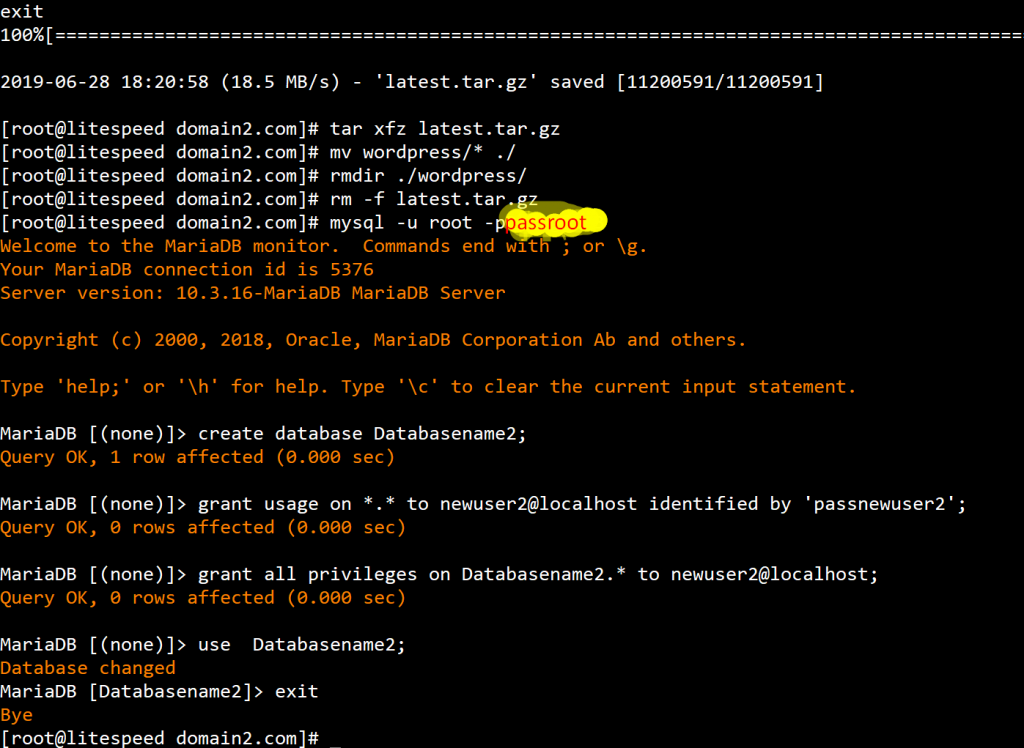
Tất cả các lệnh trên ý nghĩa là Download Source WordPress về giải nén trong folder chỉ định, rồi tạo ra 1 database, user, pass mới trong mysql.
Bạn truy cập Domain đã trỏ về host để bắt đầu bước Install WordPress khai báo điền database, user, pass vừa tạo.


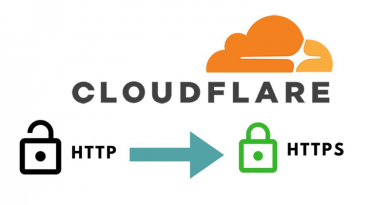
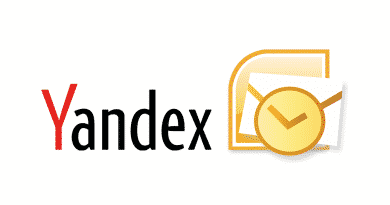
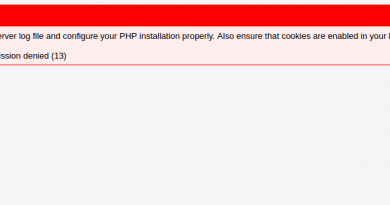
Thanks for post.
You’re welcome.